Here we are back with the third episode! We’ve already digitized a lot and we consequently reached crucial efficiency objectives. That’s not the end though as we can still improve a lot.
Let’s see how:
Resume of the previous episodes
We’ve used a PLC, an HMI and the OEE module (Software agents in a server machine).
We’ve then been able to acquire crucial KPIs regarding the production efficiency.
Starting from these pieces of information we began to work in order to improve data regarding the machine breakdowns: we then digitized the management of the maintenances of the machines, thanks to the Machine Ledger 4.0.
This time we’ll improve the quickness of the production flow: let’s help the operator to drastically reduce mistakes and be quicker.
The Visual SOP: improved efficiency and autonomy from the operator
The Visual SOP is a World Class Manufacturing required tool.
It’s a system whose objective is to instruct and guide the operator through the execution of multiple operations. The main purpose is to significantly reduce wasted time and mistakes.
The idea to use that instrument was born from the awareness (proved by scientific evidence) that the man percepts the images before any other thing: a short amount of words, together with images, If properly used, will reach its purpose faster than lots and lots of pages of written text.
The principal where the efficiency of the Visual SOP bases itself is perfectly described by Rudolph Arnheim (German Psychologist): “No thinking process seems to exist without a perceptive one: through the images we assign a meaning to the various pieces of information and we’ll be able to elaborate them. In other words, we learn.”
For that reason the Visual SOP improves the knowledge transfer, optimizes processes and lastly, it allows to save money.
In the Visual SOP, the pieces of information are guided by images surrounded by a short amount of keywords: the image represents, the words describe.
The information may regard various themes and different formats.
The most common themes are Safety, Quality control, operative instructions.
As well as all the other WCM tools, the Visual SOP was born to fight wastes. In that case we’re talking about time waste (the one of the workers in a company, may it be the engineer whose purpose is to redact the instruction manual, or the operator that has to study and understand it).
We’re also talking about money waste, because of more mistakes due to the inability to follow the tasks step by step which results in actions executed incorrectly.
The Visual SOP consists in a touchscreen located in the operator work site where all multimedia content regarding instructions (ex. necessary DPIs for the workers in that specific site) is shown.
The content going through the Visual SOP can be organized in “playlists”.
In each playlist the content is structured following a precise sequence.
The usable formats are the following:
- Images (JPG, GIF,PNG etc…)
- Video
- URL
All the content is interactive. They scroll automatically depending on the predefined time and sequence. The operator has the possibility to pause and navigate through the content in every moment.
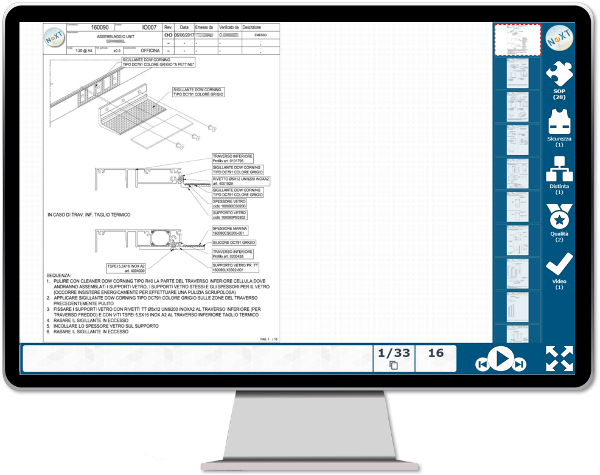
Visual SOP
Main advantages of the Visual SOP
Let’s make a quick recap of the advantages of this solution
- Improvement of the knowledge transfer: the routine operations can be assigned to junior personnel freeing managerial staff who’ll be able to focus on superior priority tasks.
- The compliance checkups will be easier to manage, as the documentation is already in act. Documenting SOP becomes a key project in sight of an audit
- Higher transparency: the visually documented processes will be able to respond the most common business demand in an easier way: “why do we need so much time?”
- Crucial tool in order to prevent injuries: it empowers the awareness of the protective devices (DPIs) that the operator will be obliged to wear in order to work.
- Cost savings: Any work can be assigned at a lower level of support costs; the IT operations will be more effective so that we can avoid expensive wastes.
TOOLBOX:
– Touch Monitor per workstation
– NUC PC
We will definitely continue this digitization process in the following episode. Stay tuned!
If you’re interested in the themes that we’re covering, follow and text us on Linkedin: we’d like to know YOUR opinion
You may want to use something even quicker, in that case, follow us on Telegram!
<- What it means to digitize processes: Pt.2
What it means to digitize processes: Pt.4 ->

















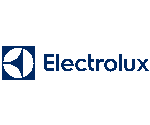
Recent Comments